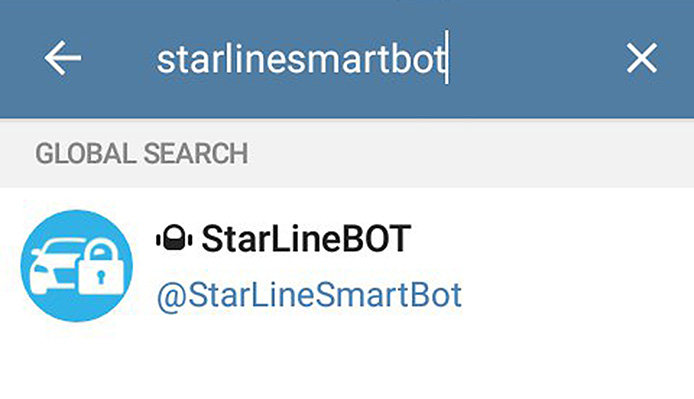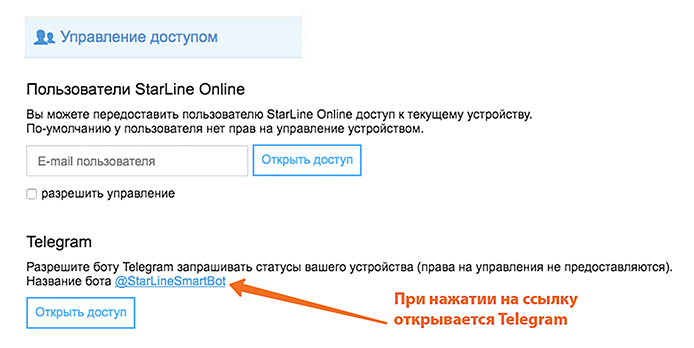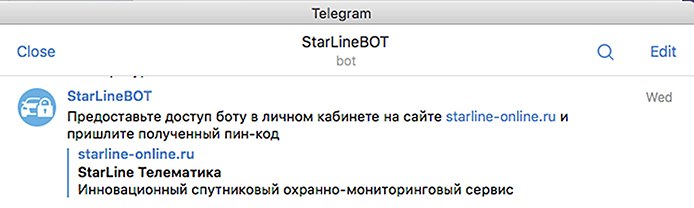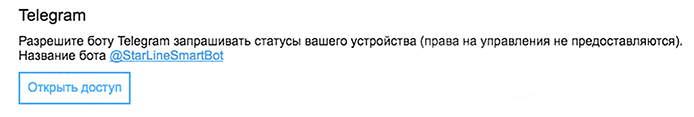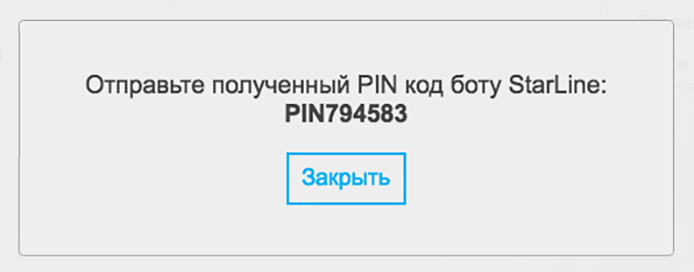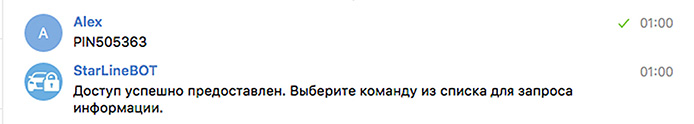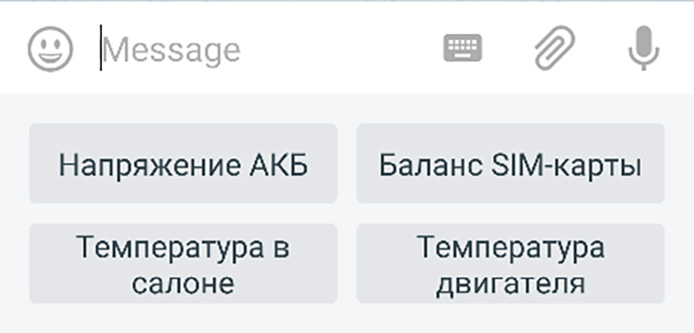Meet StarLine in Telegram! Even more convenient, faster, closer!
Get information on the SIM card balance of your security and telematic complex, accumulator charge level, temperature of the engine and the car interior quickly in your Telegram thanks to the special text assistant – smart StarLineBOT!
You can easily connect several cars to one bot! Just provide Telegram with the limited access (rights) to each vehicle, and the required information on all your cars will be available in one click!
Stay tuned: the number of commands will be increased!
How to be connected to StarLineBOT?
Step 1.
Install the account of the Telegram messenger on your PC, cell phone or tablet. You can use both mobile and web versions of Telegram.
Step 2.
Search for StarLineSmartBot in Telegram:
or, if you are online at the website, follow the link situated on the page of providing the rights:
Step 3.
Having selected the bot, click the “Start” button located at the very bottom of the messenger. You will receive a message about the need to provide access to the personal account on starline.online:
Step 4.
On the website starline.online find “Access Control” in the settings, select “Telegram” and click “Open Access”:
After adoption of the agreement you will see a window with the PIN code on the screen:
Step 5.
Send a message with the PIN code to the bot on your device and wait for the bot’s answer: “Access is successfully provided “:
The additional keyboard with commands will appear on the screen of your device. Now you can easily choose one of the 4 service commands in the list to request information:
Question – answer
Question : Is it safe to use Telegram StarLineSmart bot?
Answer: Yes! We provide access only to the service functions, which cannot affect the security of the owner and the vehicle, even if the Telegram account is lost or hacked.
Question: Is it possible to start the engine or watch the geozones using the Telegram StarLineSmart bot?
Answer: In order to ensure the high level of security, we have provided the access of Telegram StarLineSmart Bot only to the service functions.
Question: How can I disable StarLineBOT?
Answer: To remove the Telegram StarLineSmart bot you have to delete bot in access control settings on starline.online website: just remove a tick in the corresponding menu item, and you will be disconnected from the service.