StarLine biometrics: even more comfortable and secure!
Meet in February a new opportunity for the owners of StarLine security and telematic equipment! This is a quick and easy entry into the StarLine mobile app through TouchID authentication on the iPhone 5S, 6 and 6 +.
Now you can use the biometric sensor of your smartphone to enter the StarLine app instead of login and password used earlier!
To start working with the biometric login it is necessary to enter the iPhone settings and add your fingerprints in the section «TouchID and password». This task will be successfully carried out by the operating system of your iPhone. It allows you to save several prints at once.
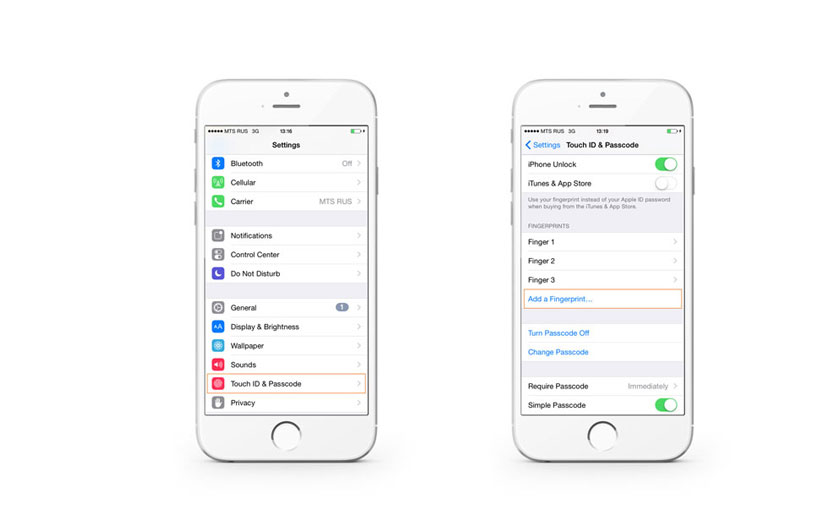
You can activate the biometric login in the settings of the StarLine app:
Step 1. Start the application and choose the icon of the StarLine app.

Step 2. Select «Quick login» in the application settings, and then tick the option «Fingerprint authentication».
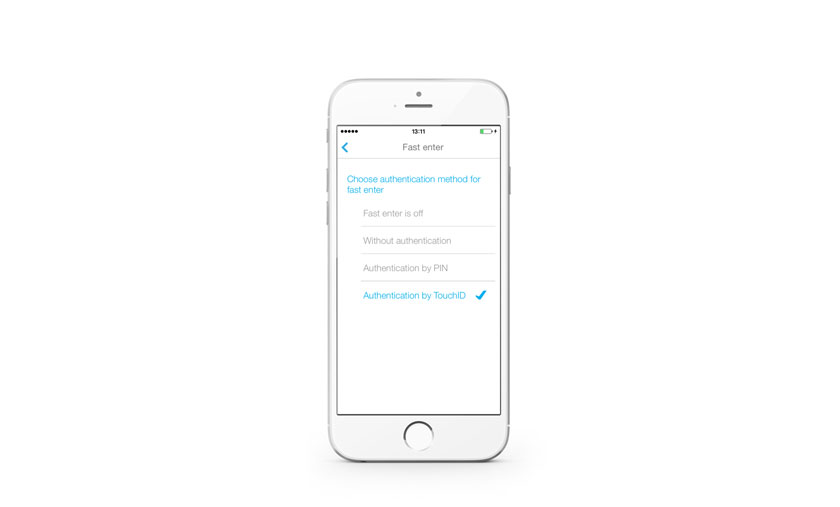
How to use the biometric login function
Step 1. Restart the application. There will appear a pop-up window with the following words: «Put your finger to the sensor». Follow the request and put your finger to the «Home» button with the built-in sensor on your iPhone (5s, 6 and 6+) with iOS since version 8.0. Couple of seconds — and you are recognized as the owner by the mobile app!
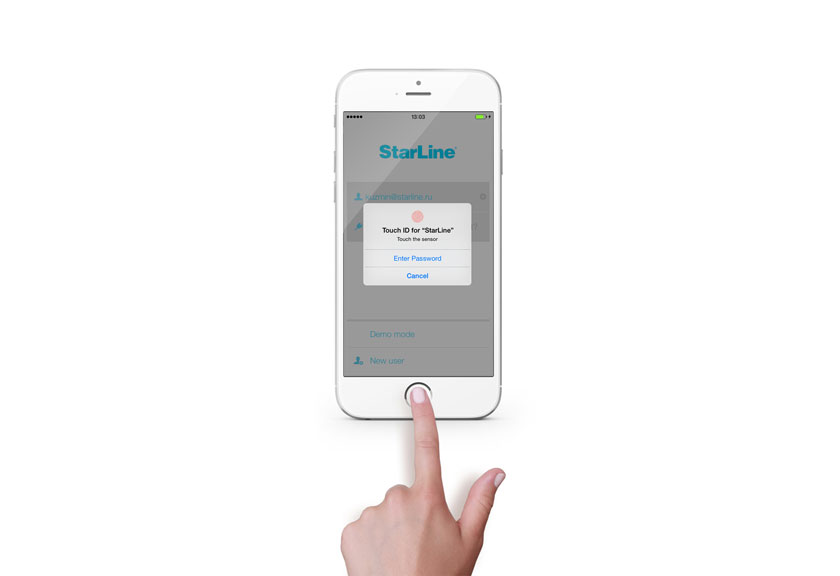
Step 2. The StarLine mobile app is successfully started! You can use it!

StarLine team cares both about the high security level of the car owners and saving of their time!






